Humax Eye Surveillance Cloud Camera - Smart Home Monitoring offers
Humax Eye HD Cloud Camera
Out of stock
2 years warranty when you register this product online
Order by 3pm for free next working day delivery
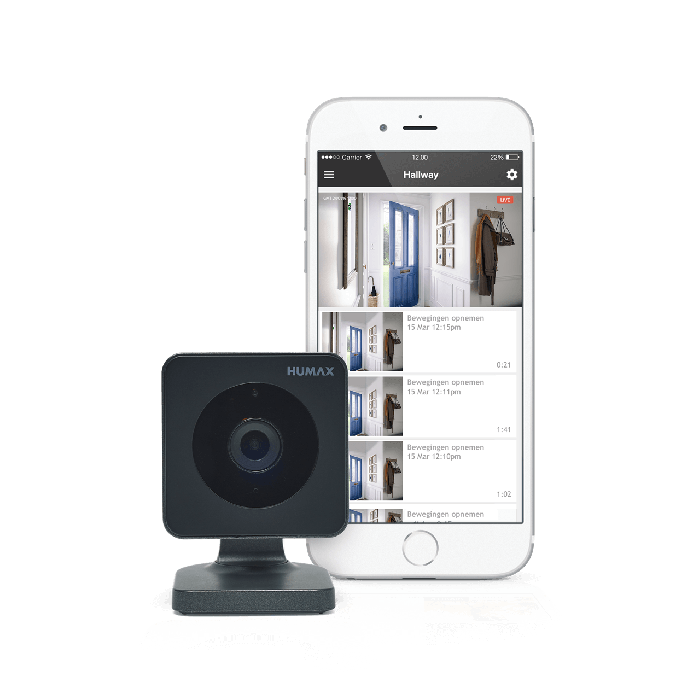
7 Day Secure Cloud Storage

Secure recordings are made to the cloud every time the camera is activated, stored for free on a seven-day rolling programme. There are no expensive contracts for you to keep or view your content. Download and store recordings to your mobile device as needed. All recordings are encrypted for additional security to keep your content private. (Internet Connection Required.)
Built-in Motion Sensor & Wide Angle View

Your Humax Eye will record automatically as soon as motion is detected in its field of view. The recording is sent directly to the Cloud for safe and secured viewing. The lens in the Humax Eye has a 100 degree Field of View, capturing more action in a small, compact and discreet camera, giving you maximum coverage of your home.
Instant Alerts

As the Humax Eye starts to record you will receive an alert on your mobile device (iOS or Android). You can then choose to view the action immediately or check and watch later.
Playback On Your Set Top Box
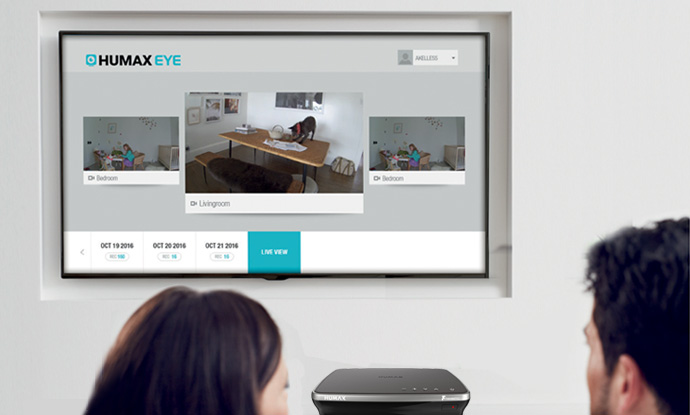
By accessing the Humax Eye App on selected Humax STB both Freesat and Freeview Play, you will be able to see all your recordings and live view the camera in HD (720p). (HDR-1100S, HB-1100S, FVP-5000T, FVP-4000T)
Quick and Easy Set Up

To use your Humax Eye you’ll need a compatible iOS or Android device with mobile app from either Apple App Store (iOS 10 and above) or Google Play Store (Android 5 and above). Access to Wi-Fi network required and to view on the go, an active internet or data connection is needed.
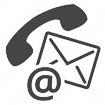
Need some extra help?
Have a problem with your product and don't know what's wrong? Fear not, we're here to help. Get in touch by:
- Phone: 0344 318 8800
- Email: [email protected]
- Live Chat: Chat Now
Phone & Chat Available: Mon-Sat 9:30am-5:30pm

What channels can I get?
Services change from time to time, find your service providers channel list here:
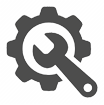
For techy things
From initial setup, updating to the latest software or frequently asked questions, follow these links to help you get sorted with your product:
